Data Recovery
Losing your files is a stressful and overwhelming experience. When months or years of work, finances, digital photographs, large music or film can seemingly disappear in an instant or after you have experienced a computer crash, a failure to boot, multiple freeze ups, computer lock up's, we can help!
If things are looking as if data may be lost, stop using the computer immediately and shut down as quickly as possible - if the computer is not responding to the power switch, pull the power lead (in the case of laptops, also remove the battery). This is to try and stop further damage. Do not attempt to continue using the computer as this could jeopardise the recoverability of your critical data. Call MJS as soon as practically possible (in normal office hours).
Depending on the problem and the type of data, we will most likely need to remove the hard disk from your system to plug into our test station where we can scan and recover as much data as possible. If the recovery is necessary because Windows has failed and you plan to install a fresh copy of Windows, it is most likely everything will be recoverable. If there has been a physical failure on the hard drive, the amount of data that can be recovered may be limited. If we can't recover anything, there will be no charge.

Recovered data will be burned onto CD's or DVD's which will given to you along with the source drive. The content will not be examined or sorted so there may be a small amount of corruption in some files, though this is quite rare. If documents are corrupted, we offer a further service rebuilding as much as we can (though we don't attempt to recover formatting, our aim is to get the content to you).
Data recovery can be a long and tedious process, but we only charge for "hands on" time - that's the time a human is working on the recovery process - we don't charge for what may be many hours of automated time (scanning, file shifting).
Now take note of this tip that will mean you never need to worry about data recovery - BACK UP! Backed up files do not need to be recovered as you already have a backup of them. You can back up to an external disk or burn to CD/DVD's. Better still, install something like Google Drive and keep all your important files there - this gives the advantage of having the files available on multiple computers and from multiple locations.
Some of the causes of lost data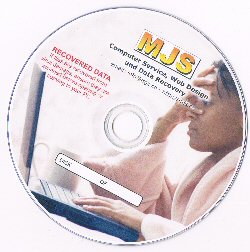
- Malware, such as viruses, bots, zombies, etc. will more than likely cause your computer to be inoperable when you attempt to remove them.
- The software we run on our computers is more complex than it’s ever been; thus there are more programming problems (bugs) found in the original software and the multitude of updates we apply… all are possible reasons for crashes or problematic operation.
- Some software we load, especially add-ons and extensions, may interfere with the operation of existing software and will make the computer act abnormally or worse.
- Hardware failure, such as a hard disk failure, can render your computer inoperable, and if the problem is severe, it could be catastrophic.
- User errors, such as accidentally destroying important data on the computer’s storage devices.
- Loss of power or incorrectly shutting down the computer may cause problems.